Downloading fonts:
- To see bangla properly, first download "Soliman Lipi" from here.
- Download Soliman Lipi
- Copy the downloaded font
- Now go to Start>Run. Type 'fonts' (only fonts) and press enter. Now paste the font here.
- Click on Tool and then Option.
- Go to 'Content'/'বিষয়বস্তু' tab.
- Now select 'Solaiman Lipi' in the default font box.
- Now click on Advanced option beside default font. And turn all into Solaimain Lipi.
- Restarting your computer will solve your problem

** Follow the picture. It will be same in both version of Bangla and English Firefox.
Now read it
আমি বাংলা পড়তে পাড়ছি।
ধন্যবাদ।
আসির মোসাদ্দেক সাকিব।
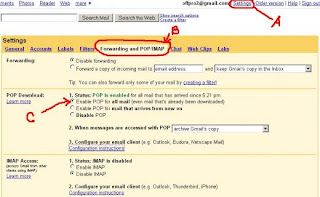



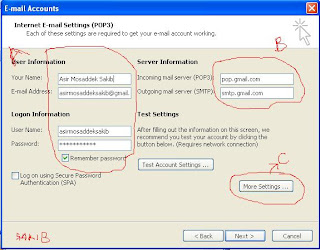
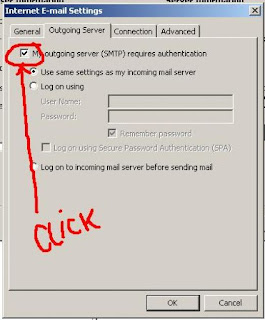

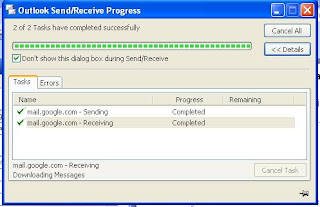

.JPG) 2. Now from the view tab uncheck Startup task panel
2. Now from the view tab uncheck Startup task panela.JPG)
